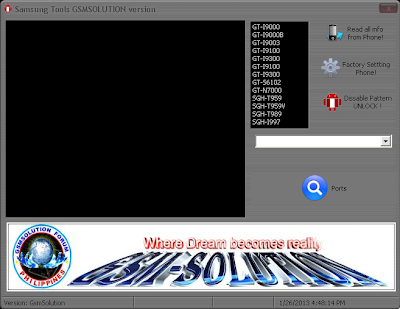
ဆမ္ေဆာင္းဖုန္းေတြ Pattern lock က်ေနရင္ၿဖစ္ၿဖစ္၊Factory Setting ၿပင္ခ်င္တာၿဖစ္ၿဖစ္အသံုး၀င္မယ္ Tool ေလးပါ။
1. ဖုန္းကို USB ၾကိဳးနဲ႔ ကြန္ပ်ဳတာနဲ႔ ခ်ိတ္ဆက္ထားလိုက္ပါ။
2. ေဒါင္းလုပ္လုပ္ထားတဲ့ Samsolution.exe ကိုဖြင့္လိုက္ပါ။
2. ေဒါင္းလုပ္လုပ္ထားတဲ့ Samsolution.exe ကိုဖြင့္လိုက္ပါ။
3. Ports ဆိုတဲ့ မွန္ဘီလူးပံုေလးနဲ႔ ေကာင္ေလးကိုနိပ္လိုက္ပါ။
4. ဖုန္းရဲ့ COM port ကို Drop down List ကေနေရြးလိုက္ပါ။
(if don't know, Find your Device's serial COM port from Device Manager = (Right click My Computer -> Manage -> Device Manager -> Ports (COM & LPT).
5. Read all info from Phone! ကိုကလစ္ေပးလိုက္ပါ။
6. Click Disable Pattern UNLOCK! ( Now Just Disabled Pattern Lock ! if you want to backup your Phone Data Do it Manually)
7. Click Factory Setting Phone
4. ဖုန္းရဲ့ COM port ကို Drop down List ကေနေရြးလိုက္ပါ။
(if don't know, Find your Device's serial COM port from Device Manager = (Right click My Computer -> Manage -> Device Manager -> Ports (COM & LPT).
5. Read all info from Phone! ကိုကလစ္ေပးလိုက္ပါ။
6. Click Disable Pattern UNLOCK! ( Now Just Disabled Pattern Lock ! if you want to backup your Phone Data Do it Manually)
7. Click Factory Setting Phone
Download Link


 Bugyi
Bugyi

 Posted in:
Posted in: 




0 ေရးေပးပါ:
Post a Comment